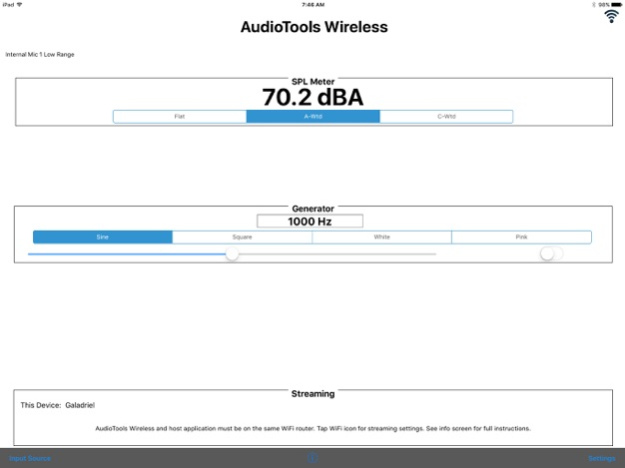AudioTools Wireless 3.4
Continue to app
Paid Version
Publisher Description
AudioTools Wireless is a pro-caliber SPL Meter, with A and C weighting, and also includes an audio signal generator that can produce sine waves, square waves, and white and pink noise.
It also can send the microphone audio wirelessly to other Studio Six Digital apps running on another iOS device over a LAN.
In addition to sending the uncompressed digital audio, AudioTools Wireless also sends the calibration data to the host application, so that the dB value on the host application will match the value on the AudioTools Wireless device.
When linked to a Studio Six Digital audio app, AudioTools Wireless can also be used as a remote generator, so that you can control the generator output signal wirelessly.
AudioTools Wireless is compatible with the Studio Six Digital iTestMic. Since iTestMic stores its calibration internally, when you plug it into AudioTools Wireless that calibration is extracted and transmitted to the host device.
Data is sent in full 48kHz 16-bit format, uncompressed for full fidelity. You can control the latency to account for local network performance.
Currently the following Studio Six Digital apps are supported for wireless communication with AudioTools Wireless, more coming soon:
* RTA -- Real Time Analyzer
* FFT -- Fast Fourier Transform audio analyzer
* SPL Meter -- Sound Level Meter
* Smaart Spectrum -- FFT-based audio analyzer
* AudioTools -- Requires AudioTools 6.6 or later
Oct 19, 2023
Version 3.4
-Updated for latest iOS devices and new iOS versions
-Bug fixes and stability improvements
About AudioTools Wireless
AudioTools Wireless is a paid app for iOS published in the Audio File Players list of apps, part of Audio & Multimedia.
The company that develops AudioTools Wireless is Andrew Smith. The latest version released by its developer is 3.4.
To install AudioTools Wireless on your iOS device, just click the green Continue To App button above to start the installation process. The app is listed on our website since 2023-10-19 and was downloaded 10 times. We have already checked if the download link is safe, however for your own protection we recommend that you scan the downloaded app with your antivirus. Your antivirus may detect the AudioTools Wireless as malware if the download link is broken.
How to install AudioTools Wireless on your iOS device:
- Click on the Continue To App button on our website. This will redirect you to the App Store.
- Once the AudioTools Wireless is shown in the iTunes listing of your iOS device, you can start its download and installation. Tap on the GET button to the right of the app to start downloading it.
- If you are not logged-in the iOS appstore app, you'll be prompted for your your Apple ID and/or password.
- After AudioTools Wireless is downloaded, you'll see an INSTALL button to the right. Tap on it to start the actual installation of the iOS app.
- Once installation is finished you can tap on the OPEN button to start it. Its icon will also be added to your device home screen.